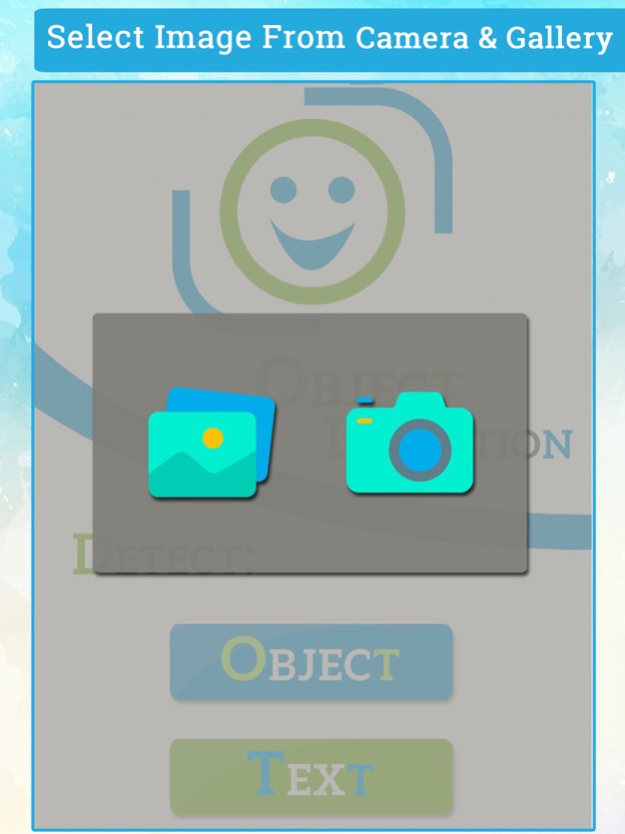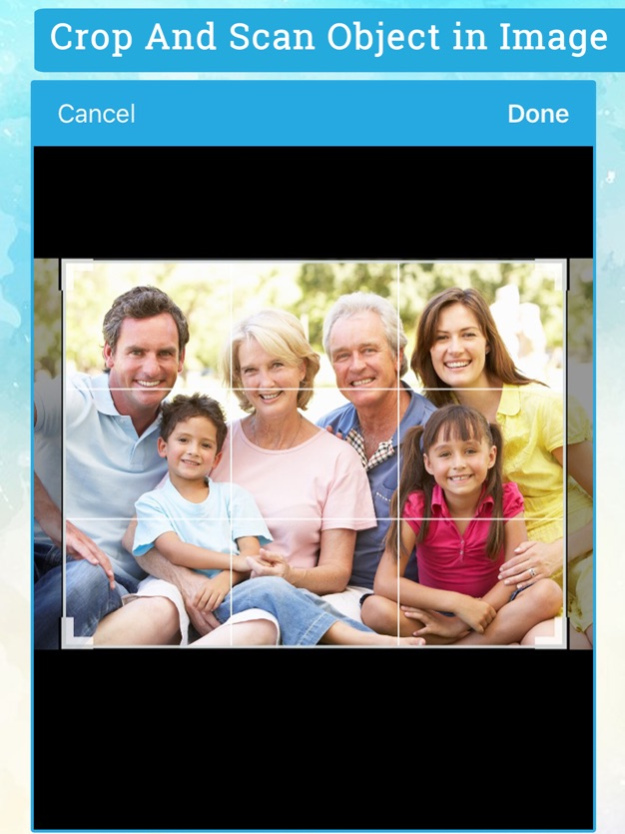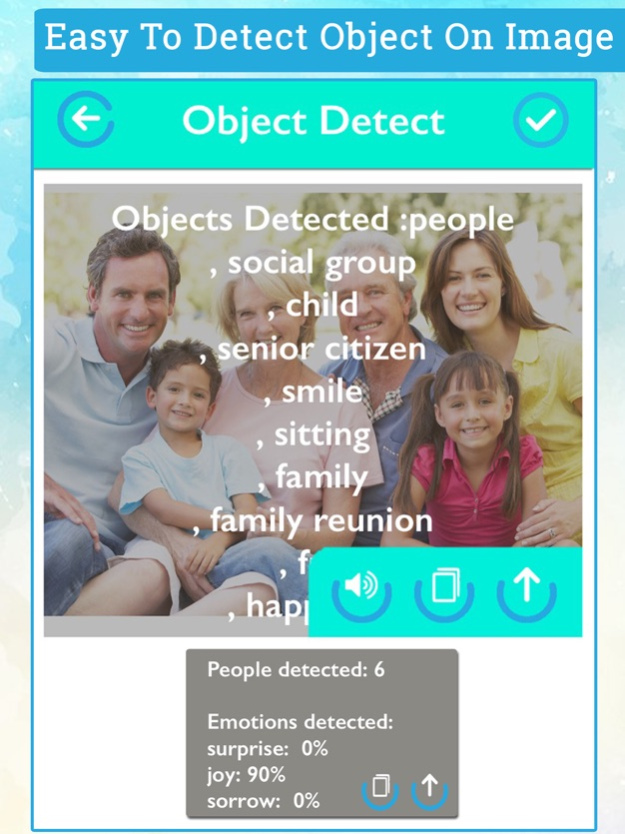Object and Text Detection 1.3
Free Version
Publisher Description
"Object and Text Detection" quickly classifies images into thousands of categories. detects individual objects within images and Text. images to text, text scanner.
The "Object And Text Detection" app let you get text from image and Object from Image in almost in one click.
Object And Text Detection app has smart OCR feature which enable you to get any text direct using camera and photos without need of writing it.
The app can identify the object in the image/photo. It can tell the breed of animals, category of plants , category of fish, category of objects etc
Object and Text Detection Features :
- Optical Character Recognition (OCR) enables you to detect text within your images.
- Direct Camera To Object & Text Detection.
- Can Detect Object & Text from Image using Gallery.
• Face Mood Detector
- Detect Faces From Image
- Overall Mood
- Smile Level
• Object Detector
- Detect Objects in an image
- Up to 100 Objects From Single Image
- Car, Vehicle, Event, Community..and Many More
- Accuracy Rate 99%
• Read Text From Image
- Detect Words From Image eg. Picture Of Bill..etc
- Up 5000 Word From A Image
- Accuracy Rate 98%
Note :
- Pick the image from the Gallery or Use the Camera
- Crop the image to focus the object in the image to get the best result.
- Application requires Internet Connection.
Please Share If You like it. try it once and give your reviews for improvement.
Jun 27, 2019
Version 1.3
- Performance Improvements
- Fix Some Bugs
About Object and Text Detection
Object and Text Detection is a free app for iOS published in the Office Suites & Tools list of apps, part of Business.
The company that develops Object and Text Detection is Samish Maheshwaran. The latest version released by its developer is 1.3.
To install Object and Text Detection on your iOS device, just click the green Continue To App button above to start the installation process. The app is listed on our website since 2019-06-27 and was downloaded 1 times. We have already checked if the download link is safe, however for your own protection we recommend that you scan the downloaded app with your antivirus. Your antivirus may detect the Object and Text Detection as malware if the download link is broken.
How to install Object and Text Detection on your iOS device:
- Click on the Continue To App button on our website. This will redirect you to the App Store.
- Once the Object and Text Detection is shown in the iTunes listing of your iOS device, you can start its download and installation. Tap on the GET button to the right of the app to start downloading it.
- If you are not logged-in the iOS appstore app, you'll be prompted for your your Apple ID and/or password.
- After Object and Text Detection is downloaded, you'll see an INSTALL button to the right. Tap on it to start the actual installation of the iOS app.
- Once installation is finished you can tap on the OPEN button to start it. Its icon will also be added to your device home screen.